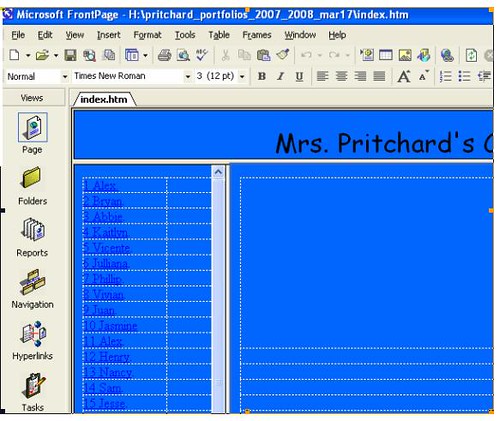According to Wikipedia, the definition of myspace is as follows:
http://en.wikipedia.org/wiki/MySpace
MySpace is a popular social networking website offering an interactive, user-submitted network of friends, personal profiles, blogs, groups, photos, music and videos for teenagers and adults internationally.
The following is how Wikipedia defines social network service:
http://en.wikipedia.org/wiki/Social_network_service#Social_networks_for_social_good
A social network service uses software to build online social networks for communities of people who share interests and activities or who are interested in exploring the interests and activities of others. Most services are primarily web-based and provide a collection of various ways for users to interact, such as chat, messaging, email, video, voice chat, file sharing, blogging, discussion groups, and so on. Social networking has revolutionized the way we communicate and share information with one another in today's society. Various social networking websites are being used by millions of people everyday on a regular basis and it now seems that social networking is a part of everyday life.
Networking is a fairly common word for 5th grade students. They understand it as a place they can go to talk with other kids. Networking means communication with others through a source like Facebook or MySpace.
UNFORTUNATELY:
Fourth and fifth grade students do not understand that they are not supposed to have a MySpace page. The legal age for MySpace is 14. This means that our fourth and fifth graders should not have these webpages. Unfortunately, one of the reasons, students get involved in social networking is because they have older brothers, sisters, friends, or family members creating MySpace pages. Therefore, they want to have a MySpace.
THE APPEAL:
Kids can go to MySpace and real quickly start building a Webpage that has music, videos, friends, email, photo sharing, groups, and more. Why wouldn’t they be interested in MySpace!!!! For teenagers, MySpace offers attraction and hours of fun.
Remember Stay Safe:
MySpace allows you to turn off “on line” so no one knows when you are online.
MySpace allows you to hide your friends so others can’t see them.
MySpace allows you to have anyone wishing to “be a friend” make a request and not be automatically added. This way no one can see your complete profile unless they are actually someone you have allowed as a friend.
CAUTION: when building profiles only share a small amount of information. Remember this is for students 14 and older not for our fourth and fifth graders! Do not give out your password to anyone.